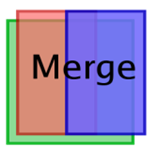
With this program you can make one image of a number of separate scanned images. Merge can handle large binary, grayscale and color images. If the input images are georeferenced e.g. have a reference to a common coordinate system, Merge will position the images automatically according to their positions. If they are not georeferenced, the operator can position the images interactively. Merge can also calculate accurately match points based on the same selected raster object in neighboring images. The operator can rotate, scale and translate images to fit together. Scaling and rotation may be done independently along the x- and y-axis. Positioning can easily be done accurately below the pixel accuracy.
Input:
- A number of large raster images
- TIFF format
- Binary, grayscale or color
- TFW transformation files
- A Merge project file (result of a previous Merge operation)
Functionality:
- Load several large raster files (+500 dpi maps) one by one or at once. The images may have different resolution.
- Create and remove layers. Images can be loaded to different layer or the same layer.
- Set display priority of layers and the images within each layer.
- Change the display color for all binary images in a layer.
- If a raster file has been georeferenced, the transformation (TFW file) may be used to position the image.
- Select common raster object on two images and use these as match points. Merge will calculate accurately the match points better than an operator normally can do.
- Interactive positioning of each loaded
raster file.- Move the image (translation). Easily position a picture with pixel accuracy or below.
- Rotate the image interactively or by typing angle. Rotate x- and y-axis independently or equally.
- Scale the image interactively or by typing a scale factor. Scale x- and y-axis independently or equally.
- Create a clip polygon defining the area of the composed image.
- Optionally make the mask color of input image transparent, e.g. when clipped in GeoRef.
- Handling of multiple large raster images (maps scanned with high resolution +500 dpi).
- Generate a mosaic image as a new image. The images are transformed (stretched) to match up.
Output:
- One raster image composed by a number of raster images. For composite image containing only binary layers, a palette file is generated. The file format is TIFF.
- A Merge project file defining transformations and layer information needed for merging.
Platform requirements:
- MS Windows/XP and upwards, LINUX Enterprise
- standard PC with sufficient RAM
